
How To Use Composer To Create A Laravel Package?
Laravel is one of the most popular PHP frameworks, and its modular structure makes it easy to extend
functionality through packages. This guide walks you through creating a Laravel package using Composer.
1. What is Composer?
Composer is a dependency manager for PHP that allows you to manage libraries and packages in your projects.
It simplifies the process of adding, updating, and managing dependencies.
2. Steps to Create a Laravel Package
Step 1: Set Up Your Environment
Ensure you have Composer and Laravel installed on your system. You can install Composer from
here, and set up Laravel using Composer:
composer create-project laravel/laravel example-appStep 2: Create a Package Folder
Inside your Laravel project, create a directory for your package. For example:
mkdir packages/YourName/YourPackageStep 3: Initialize Composer in the Package
Navigate to your package folder and run the following command:
composer initFollow the prompts to set up your package’s metadata (name, description, license, etc.).
Step 4: Write the Package Code
Create a src folder inside your package directory and add the core functionality of your
package. For example:
packages/YourName/YourPackage
├── composer.json
└── src
└── ExampleClass.php
Example ExampleClass.php:
namespace YourName\YourPackage;
class ExampleClass {
public function sayHello() {
return "Hello from YourPackage!";
}
}Step 5: Autoloading
Update your package’s composer.json to include autoloading:
{
"autoload": {
"psr-4": {
"YourName\\YourPackage\\": "src/"
}
}
}Run composer dump-autoload to regenerate the autoload files.
Step 6: Register the Package in Laravel
Add your package’s service provider in the config/app.php file if required. Alternatively, use
auto-discovery by defining the provider in the package’s composer.json:
{
"extra": {
"laravel": {
"providers": [
"YourName\\YourPackage\\YourServiceProvider"
]
}
}
}Step 7: Publish Your Package
To share your package, push it to a public Git repository (e.g., GitHub) and submit it to
Packagist by linking your repository.
Conclusion
Creating Laravel packages with Composer is a powerful way to modularize and reuse your code. With this
guide, you can develop your package and share it with the community.
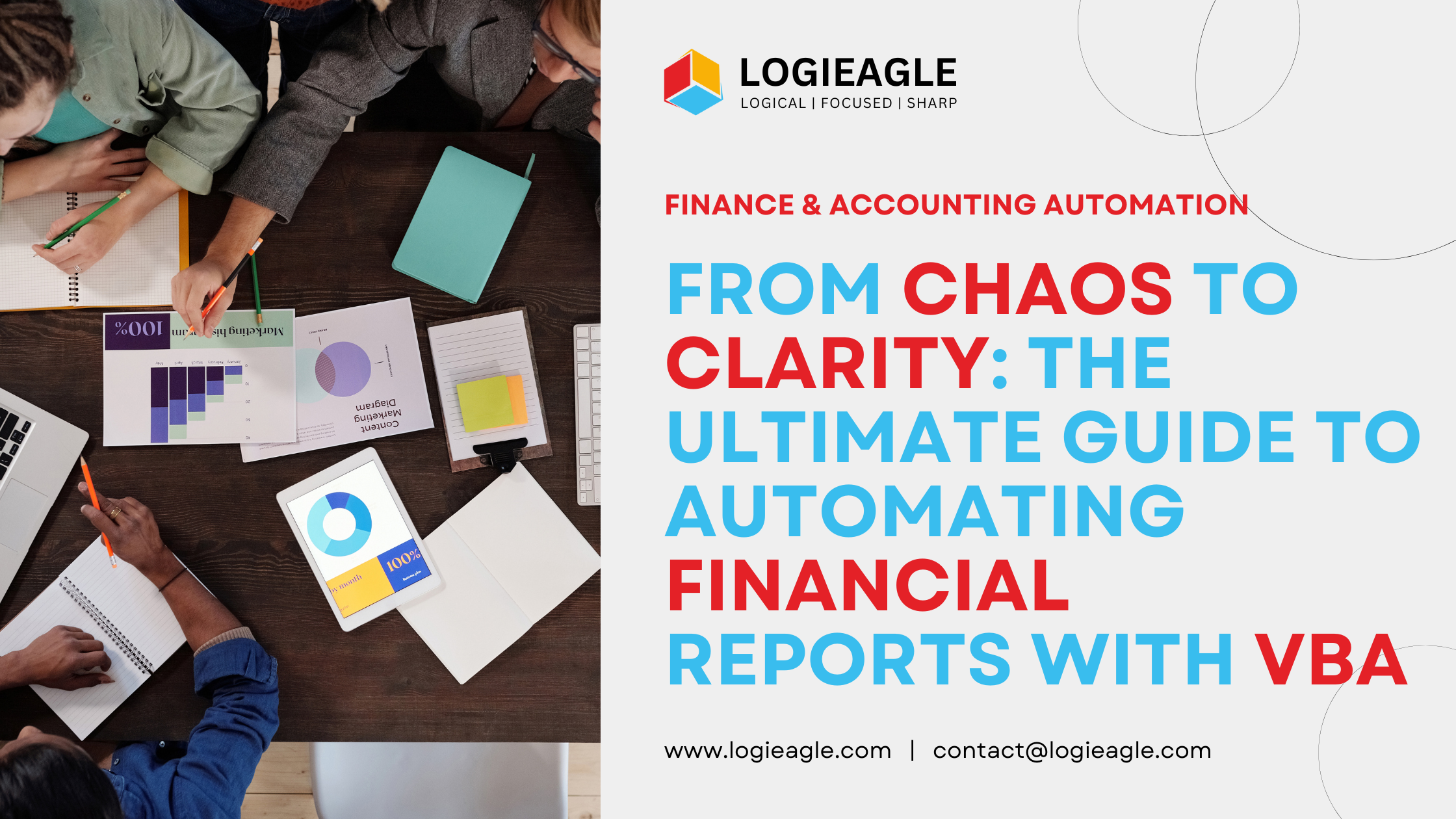 From Chaos to Clarity: The Ultimate Guide to Automating Financial Reports with VBA
From Chaos to Clarity: The Ultimate Guide to Automating Financial Reports with VBA
 Did You Know You Can Launch an MVP in 30 Days? Here's How!
Did You Know You Can Launch an MVP in 30 Days? Here's How!
 Mastering Business Intelligence Dashboards: Excel Techniques You Need to Know
Mastering Business Intelligence Dashboards: Excel Techniques You Need to Know
 Turning Excel into a Scalable Business Tool: A Step-by-Step Guide
Turning Excel into a Scalable Business Tool: A Step-by-Step Guide
 The Psychology Behind Intuitive UX: How to Design for User Comfort
The Psychology Behind Intuitive UX: How to Design for User Comfort
 What Makes a Good MVP? Essential Tips for First-Time Founders
What Makes a Good MVP? Essential Tips for First-Time Founders
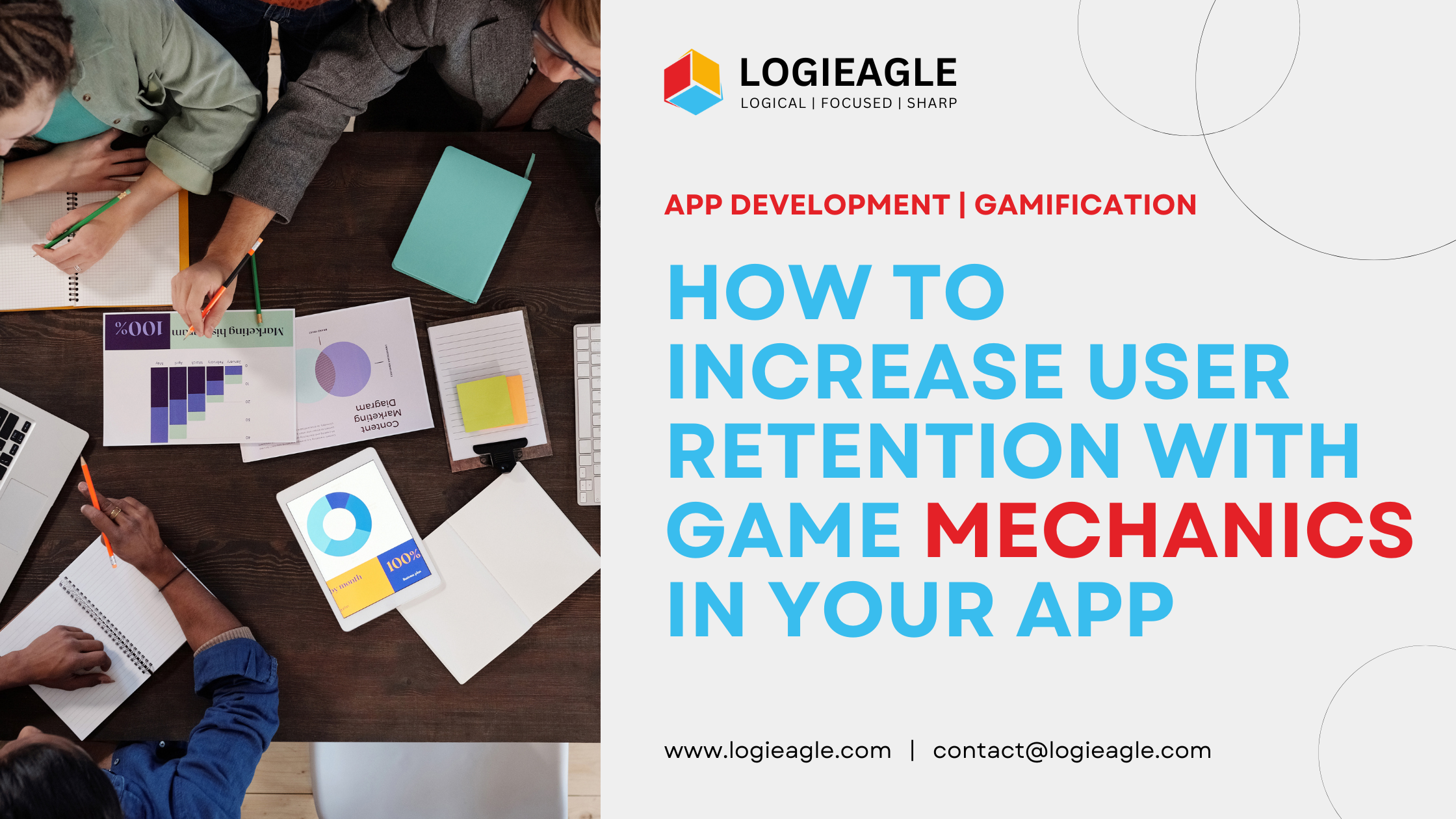 How to Increase User Retention with Game Mechanics in Your App
How to Increase User Retention with Game Mechanics in Your App
 Excel Automation for Non-Technical Teams: A Beginner's Guide
Excel Automation for Non-Technical Teams: A Beginner's Guide
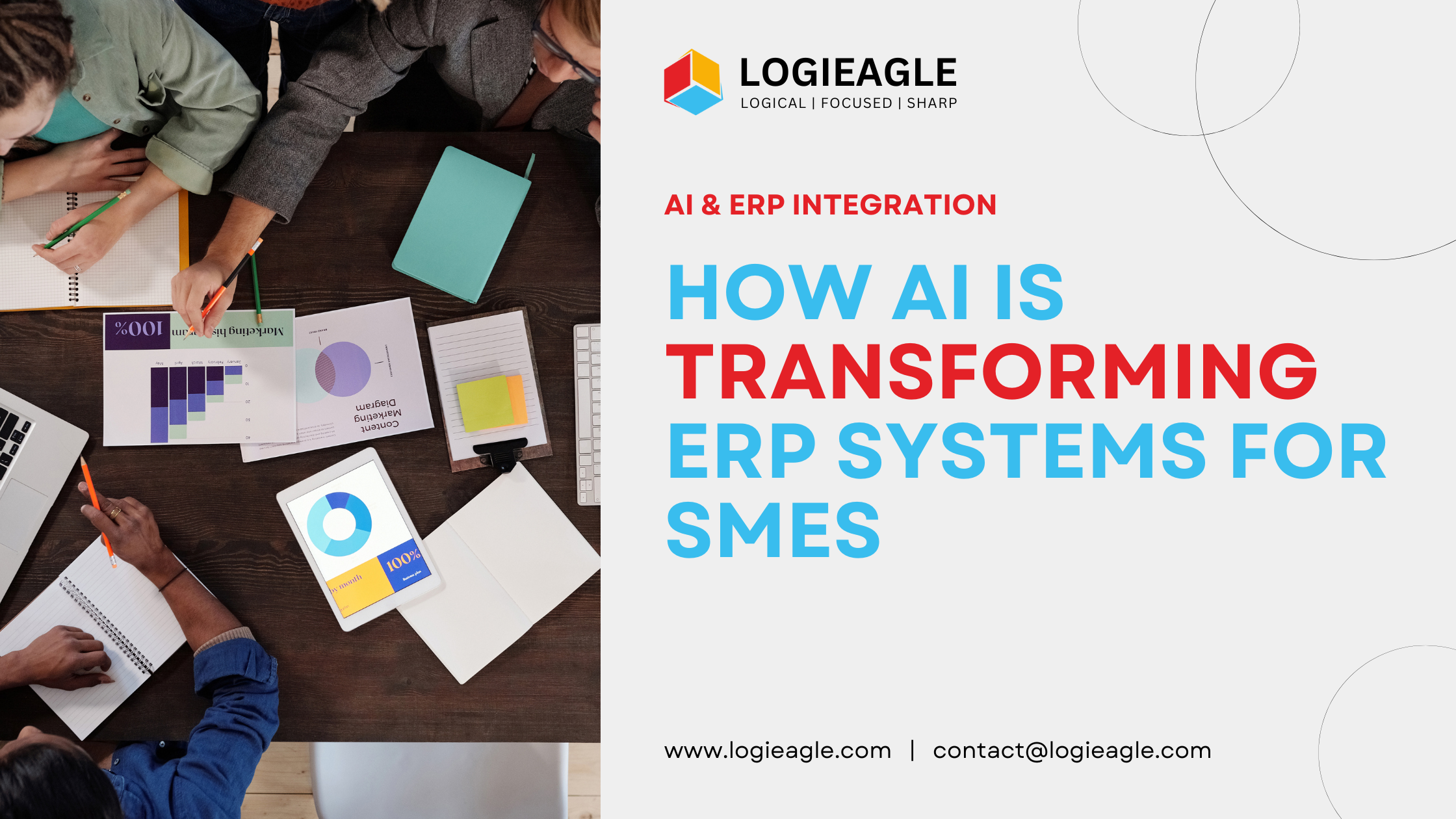 How AI Is Transforming ERP Systems for SMEs
How AI Is Transforming ERP Systems for SMEs
 Why UX Is the Silent Salesperson in Every App
Why UX Is the Silent Salesperson in Every App